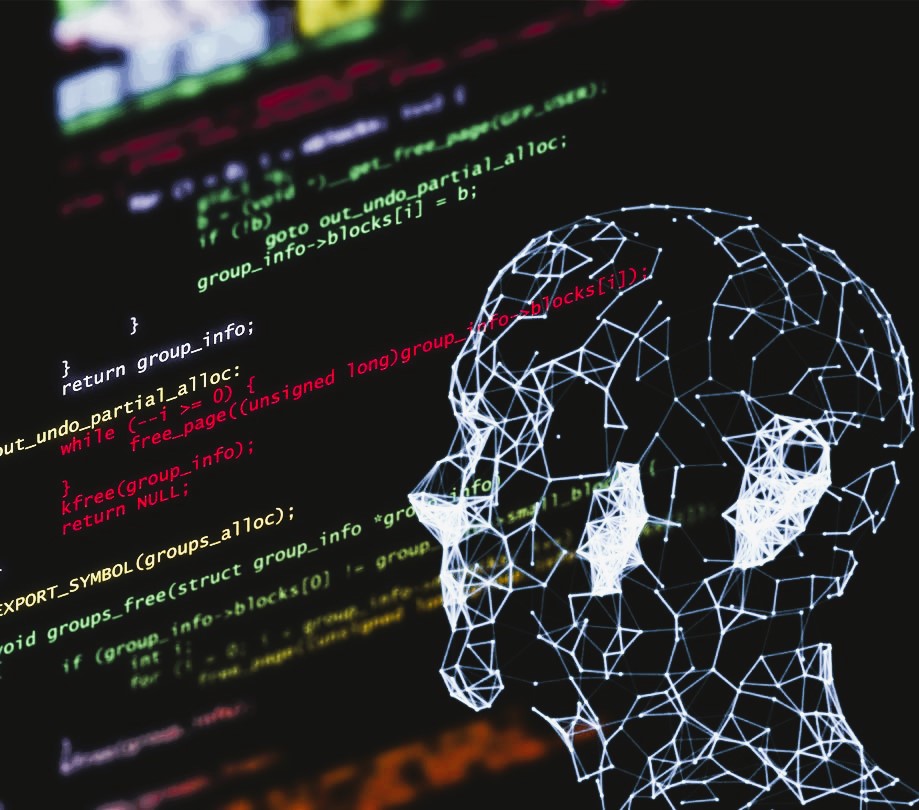In recent years, artificial intelligence (AI) has become an essential part of many industries, including software development. AI tools are now being used to simplify coding tasks, boost productivity, and help developers write better code in less time. These tools can assist with code suggestions and error detection and even automate repetitive tasks, making life easier for programmers of all skill levels.
This blog post highlights the seven best AI tools for coding. These tools are designed to make coding more efficient, reduce mistakes, and allow developers to focus on building innovative solutions.
Criteria for Selection
When selecting these AI tools, we considered a few key factors:
- Usability: How easy is the tool to use?
- Features: What unique functionalities does the tool offer?
- Community Support: Does the tool have a large active user base providing feedback and support?
We also examined real-world applications and how well these tools work for actual developers based on user reviews and experiences.
List of 7 Best AI Tools for Coding
- GitHub Copilot
- Tabnine
- Kite
- DeepCode
- Codeium
- Sourcery
- Replit
1: GitHub Copilot
GitHub Copilot is one of the most popular AI tools in the coding world. It’s an AI-powered coding assistant developed by GitHub and OpenAI. Copilot helps by suggesting entire blocks of code as you type based on the context of your project. It integrates directly into code editors like Visual Studio Code, making it easy for beginners and experienced developers to use.
Benefits:
- Speeds up coding by offering relevant code completions.
- Suggests alternative code solutions that you might have yet to think of.
- Helps with learning new languages and libraries by providing ready-made code snippets.
User Experiences: Many developers appreciate how Copilot helps them work faster, especially when writing repetitive code or stuck on complex problems. However, some users mention that it occasionally suggests inefficient code, so it’s always good to review the suggestions carefully.
2: Tabnine
Tabnine is another AI-driven tool for code completion. It uses machine learning to analyze the code you’re writing and suggest possible completions. One of its best features is its compatibility with a wide range of IDEs (Integrated Development Environments), such as PyCharm, Sublime Text, and VS Code.

Unique Features:
- Works with over 30 programming languages.
- Customizable to learn from your specific coding patterns, providing more relevant suggestions over time.
- It offers both free and paid versions, making it accessible to all developers.
User Feedback: Many users find Tabnine’s suggestions helpful, particularly for routine coding tasks. It helps in reducing errors and speeding up development.
3: Kite
Kite is an AI coding assistant that focuses on improving coding efficiency. It’s known for its ability to show relevant documentation and code examples right within your coding environment. This can save a lot of time, as you no longer need to search the web for how-to guides or documentation.
Key Features:
- Offers in-editor documentation for over 800 programming languages.
- Provides intelligent code completions based on context.
- It works offline, so you can use it even when you don’t have internet access.
User Insights: Many developers love Kite for its speed and ease of use. It’s beneficial for those learning new programming languages or frameworks, helping them understand code snippets and syntax quickly.
4: DeepCode
DeepCode is an AI-powered tool focused on code review and analysis. It uses AI to scan your codebase for potential bugs, security issues, and inefficiencies. It’s like having a second pair of eyes looking over your code to catch errors before they become problems.
Features:
- Identifies code issues in real-time, helping you fix bugs and security flaws early in the development process.
- Integrates with popular version control systems like GitHub, Bitbucket, and GitLab.
- Offers continuous learning, improving its ability to detect issues over time.
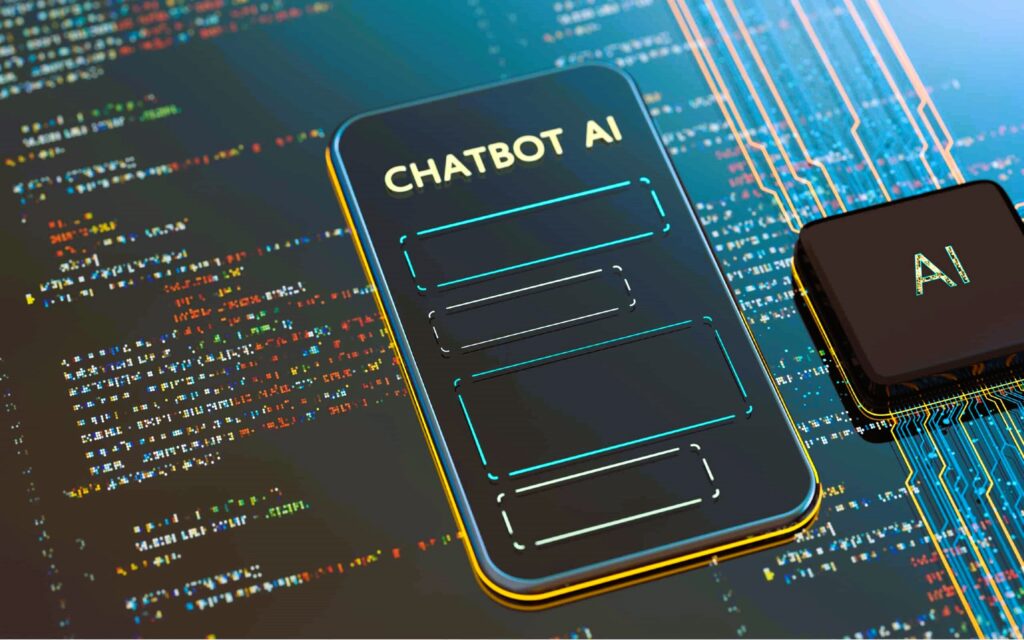
User Feedback: Developers appreciate how DeepCode helps them write more secure and bug-free code. However, some users note that it can be too sensitive, flagging minor issues that may not always be a priority to fix.
5: Codeium
Codeium is an AI tool that specializes in generating code snippets. It’s especially useful for rapid prototyping, where functional code needs to be created quickly. Codeium also helps automate repetitive coding tasks, saving developers time and effort.
Benefits:
- Fast generation of relevant code snippets for various tasks.
- Great for beginners looking to learn coding patterns and best practices.
- Helps experienced developers speed up the coding process by automating repetitive work.
User Feedback: Users generally find Codeium easy to use and effective for rapid development. It’s often praised for being straightforward and delivering results without unnecessary complexity.
6: Sourcery
Sourcery focuses on improving the quality of your code. It analyzes your code in real time and suggests improvements, particularly for refactoring. This helps make your code cleaner, easier to read, and more maintainable over time.
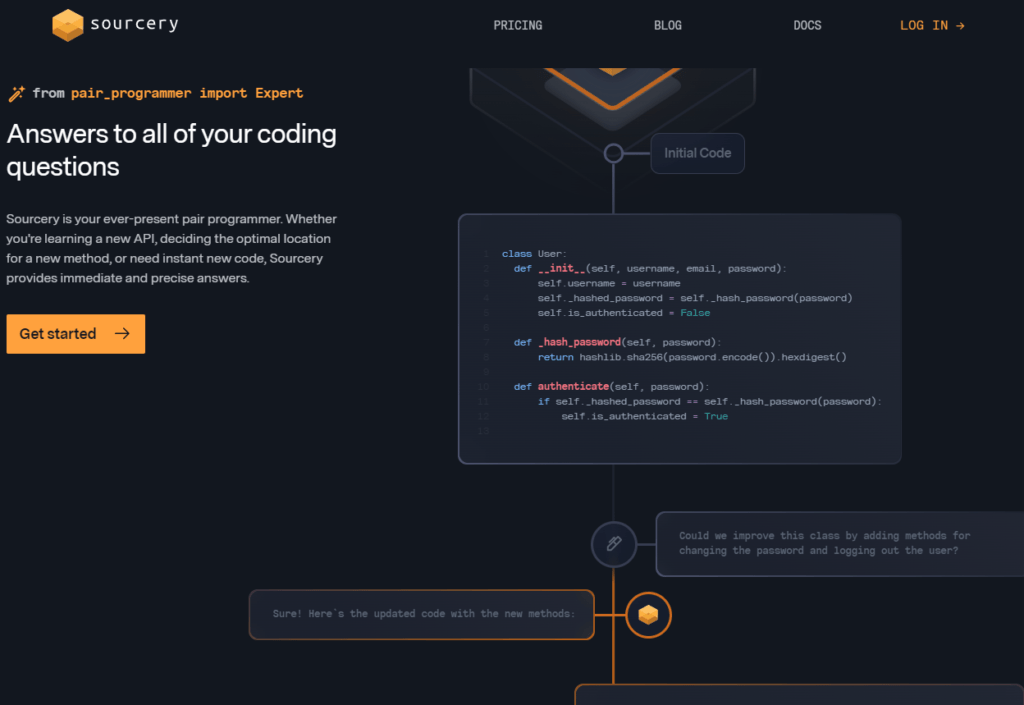
Unique Features:
- Provides real-time suggestions for improving your code structure.
- Helps maintain consistent coding standards across teams, improving collaboration.
- It can integrate directly into your IDE, so you don’t need to switch tools.
Impact on Collaboration: Teams using Sourcery find it easier to collaborate because the tool ensures consistent, high-quality code across projects. Developers also appreciate how it improves the maintainability of their codebase.
7: Replit
Replit is an online coding platform that includes AI-powered features to assist with coding. It’s mainly known for its collaborative tools, which allow multiple developers to work on the same project in real time. Replit also supports over 50 programming languages, making it a versatile tool for developers at all levels.
Key Benefits:
- Excellent for team collaboration, especially in remote working environments.
- The user-friendly interface makes it accessible to beginners.
- Provides instant feedback on your code, helping you learn and improve as you go.
User Experiences: Replit is often recommended for new developers because of its ease of use and community support. However, experienced developers also find its AI features helpful for collaborative projects and fast prototyping.
Conclusion
AI tools are transforming the way developers code by offering suggestions, automating repetitive tasks, and helping catch errors early in the development process. Whether you’re a beginner just starting or an experienced developer looking to improve your workflow, these seven tools can make a big difference in your productivity and the quality of your code.
By exploring these tools, you can improve your coding experience, learn faster, and stay ahead in the ever-evolving world of software development. As AI continues to advance, its role in programming will only grow, making it an exciting time to be a developer.