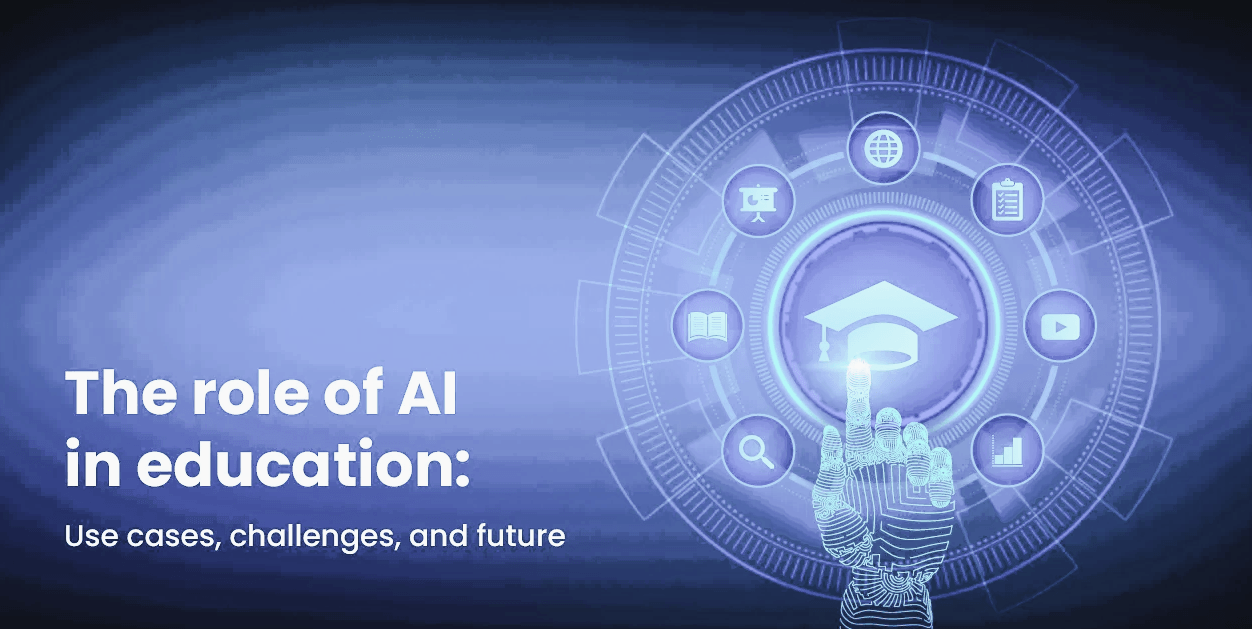As technology advances, AI plays a more significant role in education, changing how teachers teach and students learn. With more classrooms adopting AI tools, teachers can save time, engage students better, and provide personalized learning experiences. This blog post will discuss six powerful AI tools that are making a difference in today’s teaching world. These tools help manage classrooms and improve student engagement and learning outcomes.
List of 6 AI Tools for Teacher:
1: Grammarly
Grammarly is a writing assistant that helps teachers improve their writing by checking for grammar, punctuation, and style mistakes. It also helps with tone and clarity, making communication more effective.
For teachers, it’s a valuable tool for grading student assignments, writing reports, or preparing lessons. Grammarly ensures that writing is clear and professional. For students, it helps improve their writing skills by offering suggestions and explanations, helping them learn from their mistakes.
2: Kahoot!
Kahoot! is an interactive platform that allows teachers to create fun quizzes and learning games. This tool is perfect for keeping students engaged and excited about learning. Teachers can use Kahoot! to review lessons, check understanding, or introduce new topics through playful competition.
Students love the game-like format, which helps with learning retention because they actively participate in the lesson rather than passively listen. It’s a great way to make learning both fun and effective.
3: Google Classroom
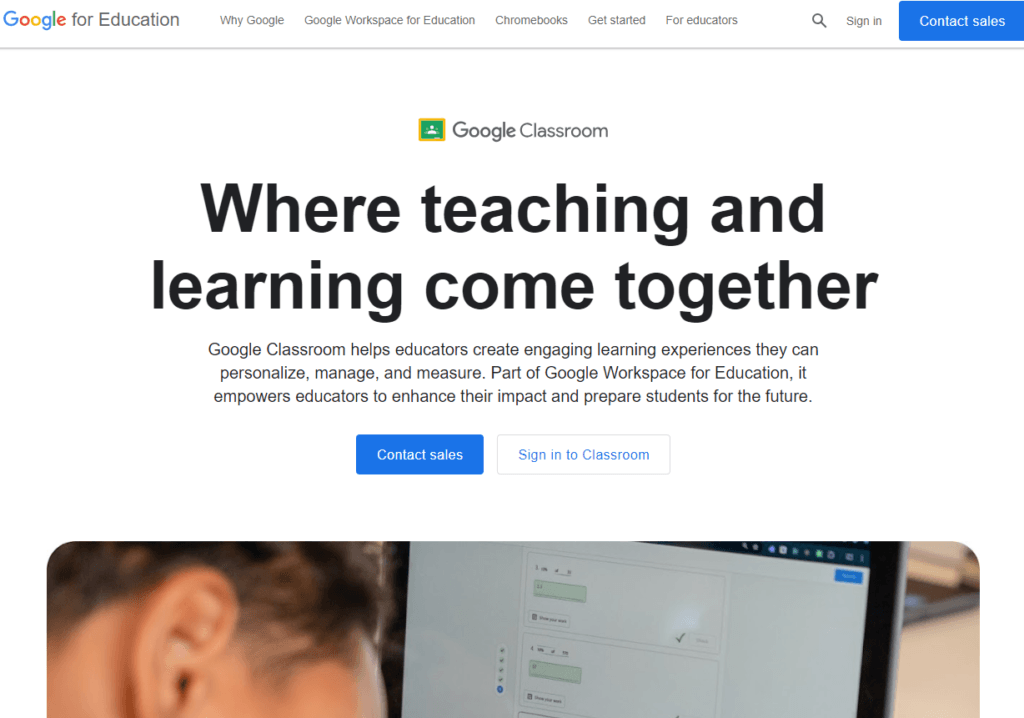
Google Classroom is a classroom management tool that makes it easier for teachers to organize their work and communicate with students. Teachers can assign homework, track progress, share announcements, and provide feedback all in one place.
For students, Google Classroom simplifies assignment tracking and communication with teachers. It also allows for collaborative projects by integrating with Google Docs, Sheets, and Slides. This tool is excellent for keeping classrooms organized and ensuring students complete all tasks.
4: Quizlet
Quizlet is a study tool that allows teachers and students to create flashcards and study sets. It is a fantastic resource for test preparation or reviewing essential concepts. Teachers can easily create quizzes, and students can use them to study independently or with their classmates.
Quizlet makes learning more interactive and practical, as students can study at their own pace and repeat challenging topics until they understand them. It’s beneficial for preparing students for exams or helping them memorize critical information.
5: Edmodo
Edmodo is a social learning platform that promotes collaboration between teachers and students. It allows teachers to create groups, share resources, assign homework, and give feedback.
Edmodo also makes it easy for teachers to communicate with parents and keep them updated on their child’s progress. For students, Edmodo is a place where they can collaborate with classmates, ask questions, and access learning materials anytime.
6: ClassDojo
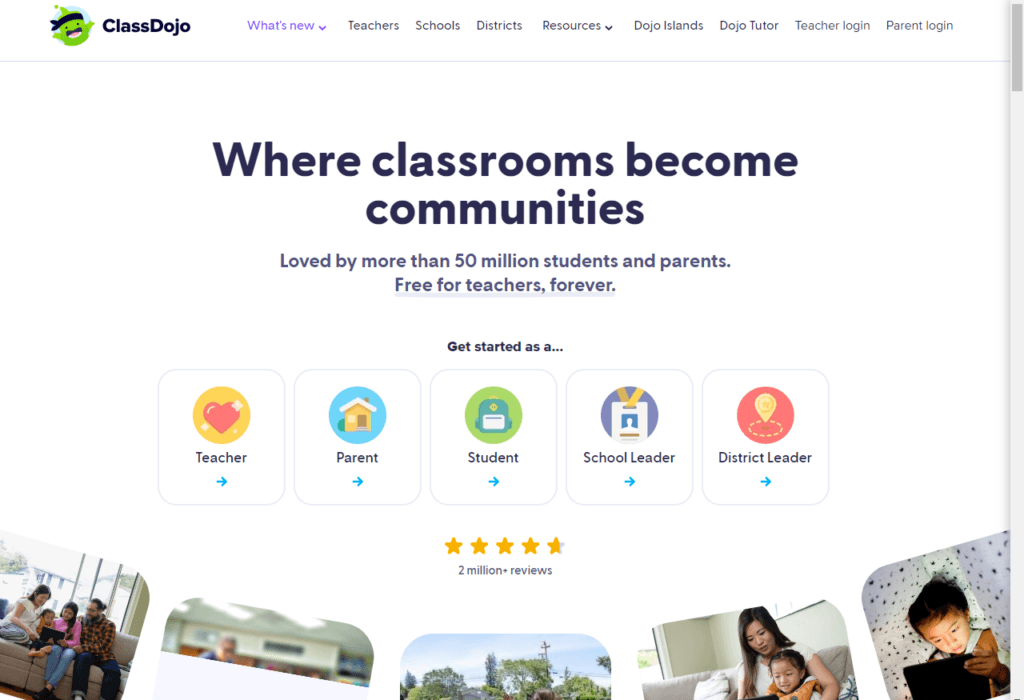
ClassDojo is a classroom management tool that focuses on behavior management and communication. Teachers can use it to award points for good behavior, track progress, and communicate with parents.
ClassDojo creates a positive classroom environment, helping students stay motivated and engaged. It’s also an excellent tool for keeping parents in the loop, as they can see their child’s progress and behavior in real time.
Comparison of Tools
All six tools have their strengths. Here’s a quick comparison:
- Grammarly is great for improving writing and communication.
- Kahoot! excels at engaging students with interactive quizzes.
- Google Classroom is best for managing assignments and classroom tasks.
- Quizlet is a go-to tool for exam preparation.
- Edmodo fosters collaboration between students and teachers.
- ClassDojo is ideal for classroom behavior management and communication with parents.
Each tool has advantages, so the best depends on your classroom needs.
Tips for Implementation
Here are some tips for integrating these tools into your classroom:
- Start small: Use one or two tools to avoid overwhelming yourself or your students.
- Get trained: Make sure you know how to use the tools effectively. Many of them offer tutorials or training sessions.
- Customize the tools: Adjust each to fit your teaching style and students’ needs.
- Ask for feedback: Check with your students to see which tools they find helpful and engaging.
Conclusion
AI tools have a considerable potential to transform education, making learning more engaging, efficient, and accessible. Whether you’re looking to manage your classroom more effectively, engage students with quizzes, or help them prepare for exams, these tools can make a difference. Feel free to experiment with different tools to find what works best for you and your students. With AI’s growing role in education, it’s an exciting time to be a teacher!
I hope you like these tools. Are these tools helpful for you?