Artificial Intelligence (AI) has become a big part of our lives. From helping us write better to improving our photos, AI tools can make many tasks easier and faster. The good news is that many of these tools are free to use! This article will review some of the best artificial intelligence tools free you can use today.
List of Best Artificial Intelligence Tools Free
- ChatGPT by OpenAI – AI-powered conversation and writing assistance.
- Grammarly – Helps with grammar, spelling, and writing improvements.
- Canva – Simplifies design creation with templates and drag-and-drop features.
- Google Lens – Identifies objects, translates text, and scans QR codes from photos.
- DALL·E by OpenAI – Generates images from text descriptions.
- Hemingway Editor – Enhances readability by simplifying writing.
- Jasper AI (Free Plan) – Assists with content generation for blogs and social media.
- DeepL Translator – Provides accurate text translations between languages.
- Lumen5 – Transforms text into engaging videos using AI.
- Remove. bg – Removes the background from images quickly and easily.
1. ChatGPT by OpenAI
One of the most popular AI tools is ChatGPT. It’s a language model that can help you write, answer questions, and even have conversations. Whether you need help writing an essay finding information or want to chat, ChatGPT can assist you in seconds.
How to use it:
Go to the OpenAI website and start typing your question or task. It will give you a response in a few seconds. You can ask anything, from simple facts to complex problems.
2. Grammarly
Writing can be challenging, especially when it comes to spelling and grammar. That’s where Grammarly comes in. It is an AI-powered tool that helps you write better by pointing out mistakes and suggesting corrections.
How to use it:
You can use Grammarly for free by adding it as a browser extension. It works on websites like Gmail, social media, or your documents. It checks your grammar and spelling and even suggests better words.
3. Canva
Creating beautiful designs doesn’t have to be complicated. With Canva, you can use AI to develop designs for social media, posters, presentations, and more. The platform offers templates, graphics, and fonts to help you design quickly without needing to be a professional.
How to use it:
Sign up for free on the Canvas website to access thousands of templates and design tools. You can create anything from Instagram posts to business cards with a simple drag-and-drop interface.
4. Google Lens
Have you ever seen something and wondered what it is? Google Lens can help you. This AI tool allows you to take a photo, and it will tell you more about what’s in the picture. For example, if you see a flower and don’t know its name, just snap a photo, and Google Lens will give you information about it.
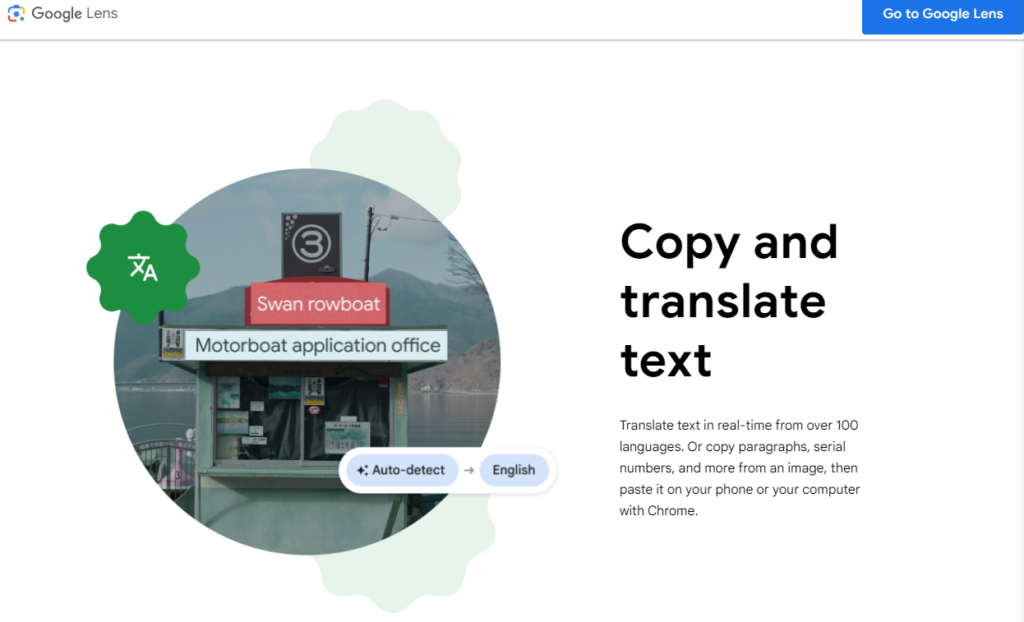
How to use it:
Download the Google Lens app on your smartphone and take a photo. The AI will provide details about what’s in the image. You can also use it to translate Text or scan QR codes.
5. DALL·E by OpenAI
If you need unique images or art but don’t know how to draw, DALL·E is a great tool. It is an AI model that can create images from Text. It would help if you typed in what you want, and DALL·E will create an image for you. For example, if you type “a cat riding a bicycle,” it will generate a picture of exactly that.
How to use it:
Go to OpenAI’s website, type in your idea, and DALL·E will generate a unique image based on your input.
6. Hemingway Editor
Sometimes, we write sentences that could be shorter or easier to read. Hemingway Editor is a free AI tool that helps make your writing clear and easily understood. It highlights long sentences and suggests more straightforward ways to write them.
How to use it:
Go to the Hemingway Editor website and paste your Text. It will highlight areas for improvement. The tool also provides a readability score, so you know how easy your writing is to read.
7. Jasper AI (Free Plan)
If you are into creating content, Jasper AI is another AI writing tool that can help. While it has paid plans, it also offers a free version with basic features. Jasper can help you write blog posts, social media captions, and marketing content.
How to use it:
Sign up for a free plan on Jasper’s website and start using it to generate Text for your needs. You give it a topic, which will help you write content.
8. DeepL Translator
If you need to translate text from one language to another, DeepL is an excellent free AI tool. It is known for providing more accurate translations than other free tools like Google Translate.
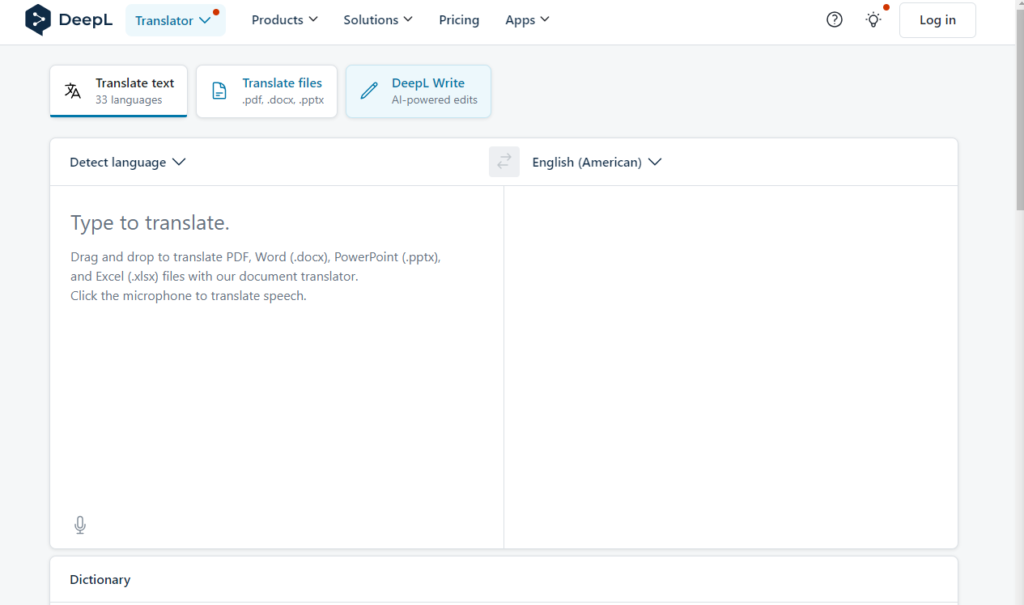
How to use it:
Go to the DeepL website, paste your Text, choose the language you want to translate it into and get your translation instantly.
9. Lumen5
Making videos can be time-consuming, but with Lumen5, you can create videos quickly using AI. It turns text into engaging videos, which is especially useful if you need to create content for social media or YouTube.
How to use it:
Sign up for free on the Lumen5 website, provide Text or a blog post, and the AI will turn it into a video with images, music, and Text overlays.
10. Remove. bg
Sometimes, you need to remove the background from a photo but don’t have expensive software like Photoshop. Remove. Bg is a free AI tool that removes the background from any image in just a few seconds.
How to use it:
Go to the Remove. Bg website and upload your image. The tool will instantly remove the background for you. You can download the new image with a transparent background for free.
Conclusion
AI tools are becoming easier to use, and many of them are available for free. Whether you need help writing, designing, translating, or creating content, these free AI tools can save you time and effort. By trying out some of the tools mentioned above, you can use AI to simplify your daily tasks without spending any money.





